Unit Switcher (v2.2)
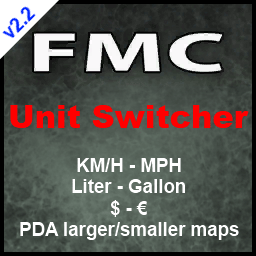
How to use it?
Place the a0_Units.zip file in your mods-folder.
Once Farming Simulator 2011 is started, go into Options->Controls, and verify if you want to change the keyboard-bindings from the default;
| – Change PDA-map size: | LEFT ALT V |
| – Change speed-unit: | LEFT ALT B |
| – Change currency-unit: | LEFT ALT N |
| – Change fuel-unit: | LEFT ALT M |
| – Hide HUD: | LEFT ALT H |
Do please note that, once in the game the helpbox will first display the keys when the modifier-key is actually pressed, so you do not end up with a huge helpbox. A modifier-key is; LEFT SHIFT, RIGHT SHIFT, LEFT CTRL, RIGHT CTRL, LEFT ALT or RIGHT ALT.
A text will appear for a few seconds at the bottom of the screen, telling which unit that have been changed to.
You need to save your game-session, for the chosen units to be remembered.
Hiding the HUD has four stages, that it loops through:
1) Show HUD as normal
2) Hide the lower right speed/fuel-panel
3) Warning text about the next stage!
4) Hiding every HUD, and unfortunatly makes it unable to rotate/zoom the camera, and also ignores certain keys.
How to add your own speed/fuel/currency unit
First you need to have been in-game and saved a game-session, to produce the settings-file, which then can be found in the folder;
– Windows XP: %USERPROFILE%\My Documents\My Games\FarmingSimulator2011\
– Windows 7: %USERPROFILE%\Documents\My Games\FarmingSimulator2011\
Use a text-editor like Notepad++ and open up the file; UnitSwitcher.XML
Hopefully by looking at the file contents, you should be able to figure out how to add your own speed/fuel/currency units.
Please note that the base for multiplying-factor is;
– for speed; KM/H
– for fuel; LITER
Example. Say you want to add a new speed-unit; “knots per hour”. First you need to find out how many “knots/h” correspond to “1 km/h”. I entered “kilometer to knots” in Google, and got “1 kilometer = 0.539956803 knots”
Now add a new line in the … block;
You must quit and restart FarmingSimulator2011, to be able to reload changes that have been made to the UnitSwitcher.XML file.
Download:
http://www.mediafire.com/?yil1i7hq2jdva72
http://www.sendspace.com/file/71wtkr
What this mod gives to you
Farming Simulator 2019 mods are unique improvements in the gameplay. They allow you to translate into reality something you previously only dreamed of. Get the most out of the game. Farming Simulator 17 Mod is pretty simple to install, download the file to your computer and run it. Each FS 17 mod will give you improvements, so select the category you like and add the mod to your version. Installing the add-on does not take much time, and you will continue to enjoy the game for a long time.




Super. Works fine. Thanks