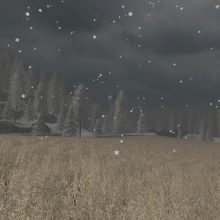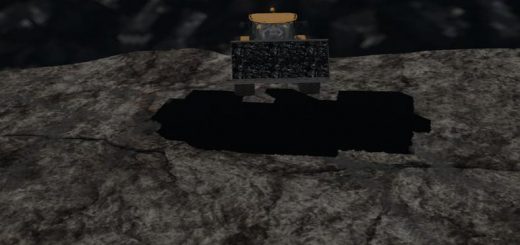SNOW EDITION TEXTURE PACK V 1.0
Snow for the Farming Simulator 2017
Description: Are you looking to to add snow to your game
well then look no further. I have edited the game files to
make it seem like it has snowed on Goldcreast Valley
and Sosnovka.
How to add snow to FS17:
- Extract FS17_Snow_Edition.zip
- copy and paste the data folder from the Farming Simulator 17 Snow Edition folder to your farming simulator 17 location. (example:Steam\steamapps\common\Farming Simulator 17)
- Make sure to make a back up of your files so you can go back
to normal textures. If you don’t want to make a back up or maybe
forgot to don’t worry you can verify integrity of game cache by right
clicking on the game in your steam library then click properties
next click local files lastly click verify integrity of game cache and
you will be back to normal textures.
*Your free to use my textures for creating your
own map I only ask that you credit me for the textures.
**I want to change the ground_diffuse.dds to
snow but I can’t open it. Everytime I try to it says
“Invalid compression format” I’m using GIMP 2.
Until I can change that I will be leaving the feild
textures the same. If anyone can help me open or change
the ground_diffuse.dds file it would help out alot.
What this mod gives to you
Farming Simulator 2019 mods are unique improvements in the gameplay. They allow you to translate into reality something you previously only dreamed of. Get the most out of the game. Farming Simulator 17 Mod is pretty simple to install, download the file to your computer and run it. Each FS 17 mod will give you improvements, so select the category you like and add the mod to your version. Installing the add-on does not take much time, and you will continue to enjoy the game for a long time.